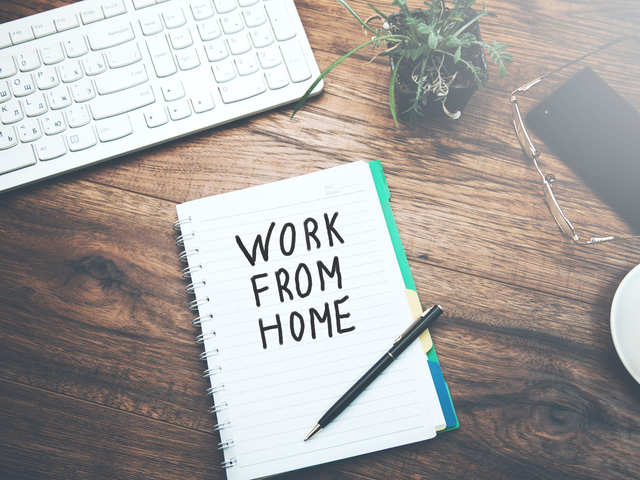Working from Home is Here to Stay
Many small businesses have been moving to remote work by necessity, and that’s not likely to change any time soon. In fact, having employees work from home has multiple benefits. It can reduce operating costs such as rental office space, travel, and commuting expenses, and make it easier to get and retain top talent who prefer workplace flexibility. In fact, over the last decade, working from home has become more prevalent with 56 percent of companies allowing remote work. A recent study projects that by 2028, 73 percent of all teams will have remote workers. As a result, video conferencing, collaboration, and secure calling are increasingly becoming an IT requirement for businesses of all sizes. Small businesses are twice as likely to hire full-time remote employees as their larger counterparts,4 so IT staff are setting up and supporting an unprecedented number of offsite workers and their devices. To reduce the strain when you add and remove remote employees to your small business, you should keep five facts in mind:
Fact 1: Complexity is the enemy
For many people, working from home is their new reality and they’re still learning how to work virtually. But as a small business owner, you have a business to run. To ease the transition to working remotely, it’s important to keep things as simple as you can. In a small business, you’ve got to be savvy. You don’t have the time to add more complexity to your already busy days. You don’t have to become an expert in technology to work remotely, but you do need the right tools and advice. With years of experience in remote work, Cisco can help. You need solutions that are easy to deploy and manage while powerful enough to fend off cyberattacks.
Fact 2: Security is critical
Every small business needs to make security a priority because networks, systems, and users are bombarded with a continual stream of threats every day. Your business could be one data breach from oblivion. According to Verizon, 43 percent of cyberattacks are aimed at small businesses,5 and many businesses don’t recover. Although security solutions are becoming more efficient at detecting threats, attackers are also becoming more sophisticated and persistent. Your security needs to extend to remote workers and their devices. Look for a reliable network that:
• Allows secures endpoint access to your network
• Offers easy-to-use management and configuration
• Protects your sensitive data by verifying the identity of users, devices, and applications
• Defends against threats with cloud-delivered security
• Can detect and block cyberattacks
Fact 3: Communication is key
The ability to communicate is vital for any small business; disjointed and clumsy collaboration tools can make matters worse. Meetings become a challenge when employees experience delays from login issues, connection dropouts, audio problems, or blurry video. If all people can make out is a bunch of fuzzy shapes in a room, it’s difficult to tell who is talking or perceive body language. In the absence of good solutions, sometimes virtual teams “go rogue” and cobble together a collection of file-sharing and collaboration tools that may or may not be secure. To keep everyone productive, you need tools that:
• Give your workers a variety of ways to communicate with voice, video, web, or messaging—all in one place
• Come with built-in security, with encryption to protect the privacy of both the data in use and in transit
• Offer high-quality video and easy screen-saving
Fact 4: Teamwork should be easy
Collaborating with remote teams is different than in person, but it’s easy if everyone is using the same secure interface. When teams can work in multiple modes (voice, video, web, messaging), all in one place, they can be extremely productive. Your virtual workspace should make it possible to easily:
• Exchange messages and files across devices
• Search the space to find conversations and documents
• Privately message one person or create a group chat in seconds
• Use a digital whiteboard to brainstorm
• Launch video meetings
Fact 5: People have different requirements and needs (so be patient)
Like any change, the move to working from home can be confusing and hard. If your team is new to remote work, they may have questions and need answers about the new virtual culture.
• “Do I have to turn on my camera? (My hair is a mess!)”
• “Is it ok if my team sees that I’m working out of my kitchen in my background?”
• “What if UPS comes and my dog won’t stop barking?”
The Internet service provider (ISP) your employee subscribes to at home may come in to play as well. Some issues may be outside of their control and yours. Many ISPs today are configured to support massive loads and handle video streaming traffic, but if performance for remote workers suffers, they can turn off video during a call (if the software doesn’t adapt automatically to network issues), or even route audio to their phone. Be prepared for an increase in IT calls and encourage employees to use chat tools like Webex Teams™ so they can communicate and help one another. You might set up virtual “water cooler” rooms and “coffee break calls” to help people feel more connected. Also consider adding or increasing your training options so people can learn more about being productive virtually